HyperDisk scans your disk and applies smart rules to identify files which can be deleted to save valuable space.
Visualize the complete contents of your hard drive as never before with HyperDisk’s stunning 3D disk view.
List all the duplicate files on your system, and identify which ones to keep and which ones to delete.
Find similar image files, like those from a camera burst or multiple versions of the same photo.
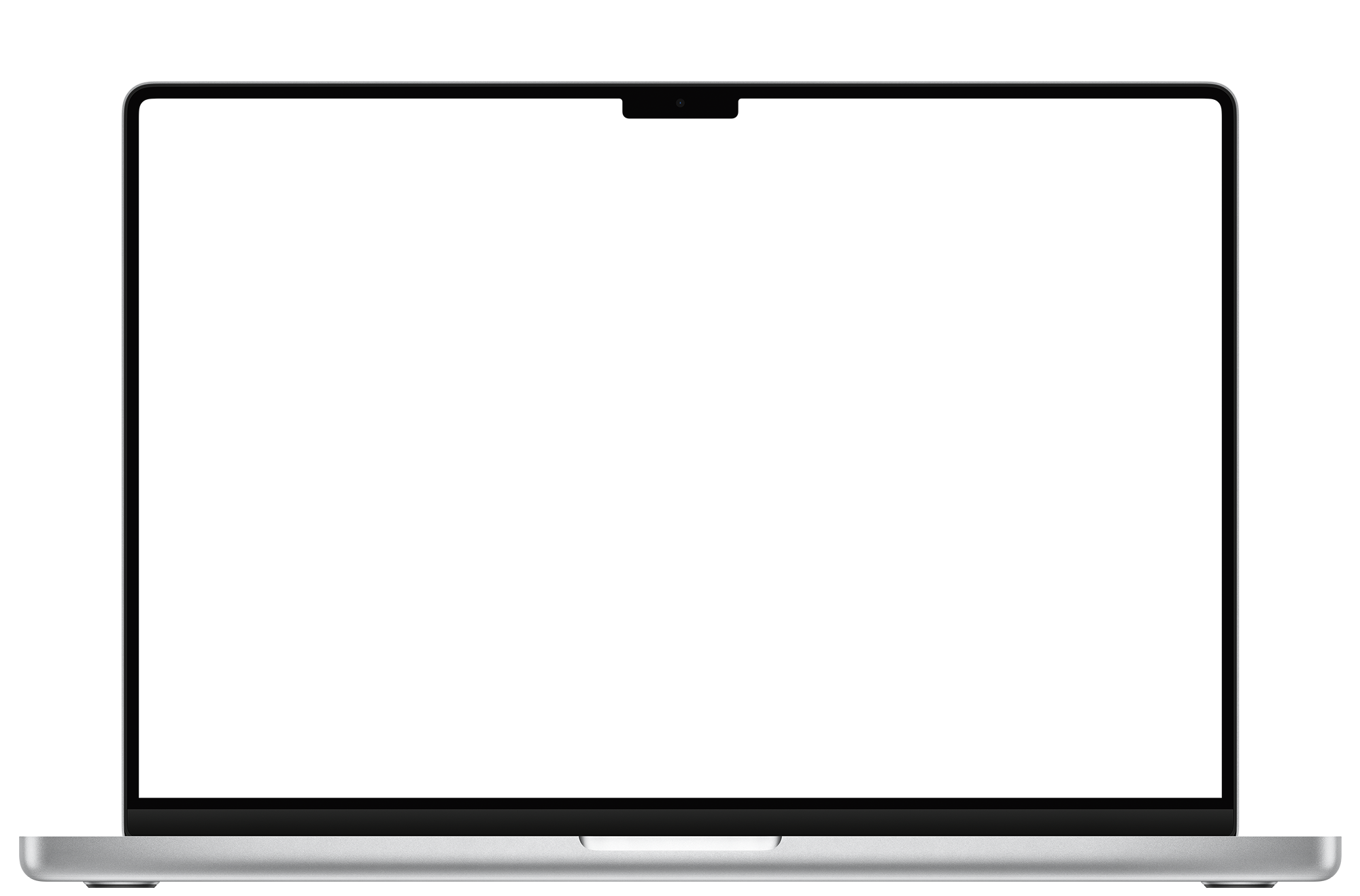
HyperDisk doesn’t collect any information from our users. In fact, the app runs in a sandbox environment on your Mac which prevents it from making any calls to the Internet. You can rest assured that your disk information stays with you—this app never phones home.
Privacy PolicyWe figured you might have enough subscriptions already. Buy HyperDisk once and run it as much as you want… the way it should be.
HyperDisk isn’t a freemium or pay-as-you-go type of app. There aren’t any in app purchases or extra features to be unlocked.
HyperDisk doesn’t install bits and pieces all over your system. It doesn’t rely on any extensions, background processes, or third-party components. It won’t ever auto-launch itself or make itself an unwelcome resident of your Mac.

HyperDisk is written in Swift 5. HyperDisk is highly parallel and optimized. It makes use of all the computing cores inside your Mac.
HyperDisk runs natively on both the older Intel-based Macs and the new M-series ARM-based Macs.

HyperDisk uses Metal, (Apple’s super-high-performance graphics library), to maximize the speed of our Similar Images search.

SceneKit is usually used as a game engine, but HyperDisk uses it to draw a beautiful, immersive 3D view of your disk’s contents.